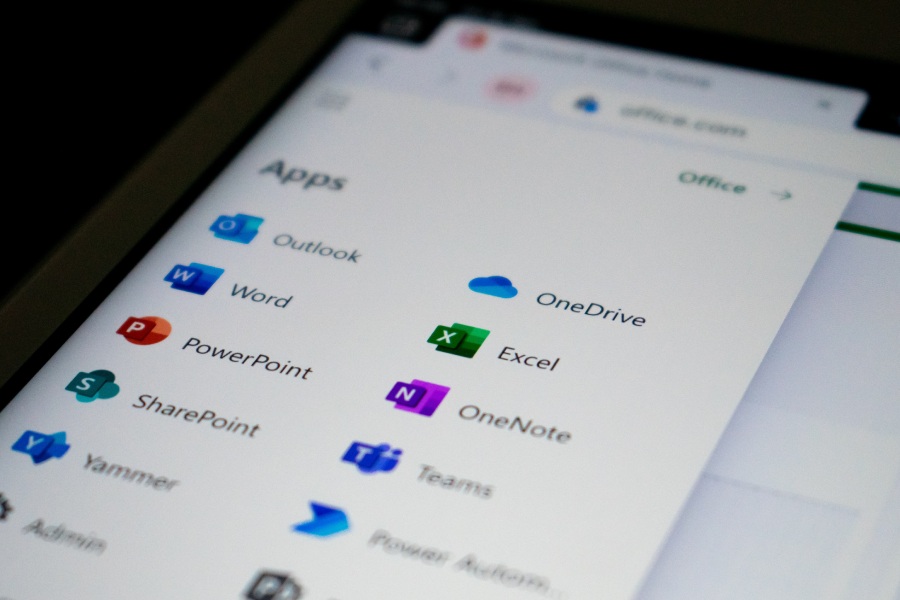Last Updated: 10/19/2023
OneDrive Phishing attacks are typically email-based and often pretend to be from Microsoft. They ask victims to provide their user ID and password. If a user follows the instructions, the attackers will likely gain access to the victims OneDrive account, which means that potentially sensitive information and documents will be accessible to the attacker. This article serves as an awareness alert for this increasingly common phishing scam that may trick you into providing your OneDrive login credentials, among other information.
Need to Learn More How to Keep Your Business Protected?
What is OneDrive?
OneDrive is a cloud storage service from Microsoft that allows users to sync and save documents, pictures, and files for up to 1 terabyte of space on their computers or mobile devices. It uses a client-based interface and an online user interface in a web browser. Different documents are associated with different file types, such as text files, spreadsheets, or other document types. OneDrive syncs the contents of the files so that the information is available regardless of which device is used.
What is OneDrive Phishing?
OneDrive Phishing is the process of fraudulently convincing a person to surrender confidential information or money online by creating an email that looks like it’s from Microsoft, or one of their trusted brands. It is often done to steal personal financial information like credit card numbers, bank accounts, and routing numbers for the sake of attempting identity theft. Phishing emails are sent in the hopes that people will click on the links within them out of curiosity instead of skepticism.
Why is OneDrive Phishing so Effective?
Microsoft has been a trusted brand since its inception in the market. Hence, they are highly regarded in the tech industry, especially among IT professionals, who often use Microsoft products and services in their daily activities. When people receive a spam email that appears to be from Microsoft and is asking for their sensitive information, they may not immediately be suspicious because they no longer think that scammers impersonate reputable brands like Microsoft anymore due to the difficulties in appearing legit. The odds are against you! People still do indeed impersonate Microsoft, and the worst part is Phishing emails are nearly impossible to prevent as they can originate worldwide.
What To Do if You Receive a Phishing Email?
Anytime a phishing email appears to be legitimate, users should immediately delete it. Microsoft is not responsible for any financial loss or damage that users may suffer through OneDrive Phishing attacks. The best way to avoid being a victim of phishing is always to exercise caution when performing online transactions. Be aware of what you agree to, and avoid clicking on links or attachments in suspicious emails. You should also report phishing emails to Microsoft immediately.
Need to Learn More How to Keep Your Business Protected?
Bottom Line
A popular phishing technique is the “phishing link,” which these days is often disguised as a login page for Microsoft’s OneDrive cloud storage. This is where the attackers attempt to steal your login credentials. Additionally, you shouldn’t follow any link in an email labeled “renew your subscription” or a similar phrase. These emails are typically from malicious attackers and can cause serious harm if the victim enters the password. These messages might look like they come from Microsoft directly, but they don’t. An attacker carefully crafts them to make them look trustworthy. Always be skeptical of unofficial communications from Microsoft.
Update (Oct 2023):
Recent studies show that phishing attacks in Q3 of 2023 have increased by 2.7x over the previous quarter, with over 490 million new attacks (versus approximately 180 million).[1] With this continual increase in frequency and volume of phishing attacks, securing your company’s email has never been more important. Reach out to us today to take the necessary steps for securing your business.
[1] Source: https://blog.knowbe4.com/phishing-threats-surge
Related Posts
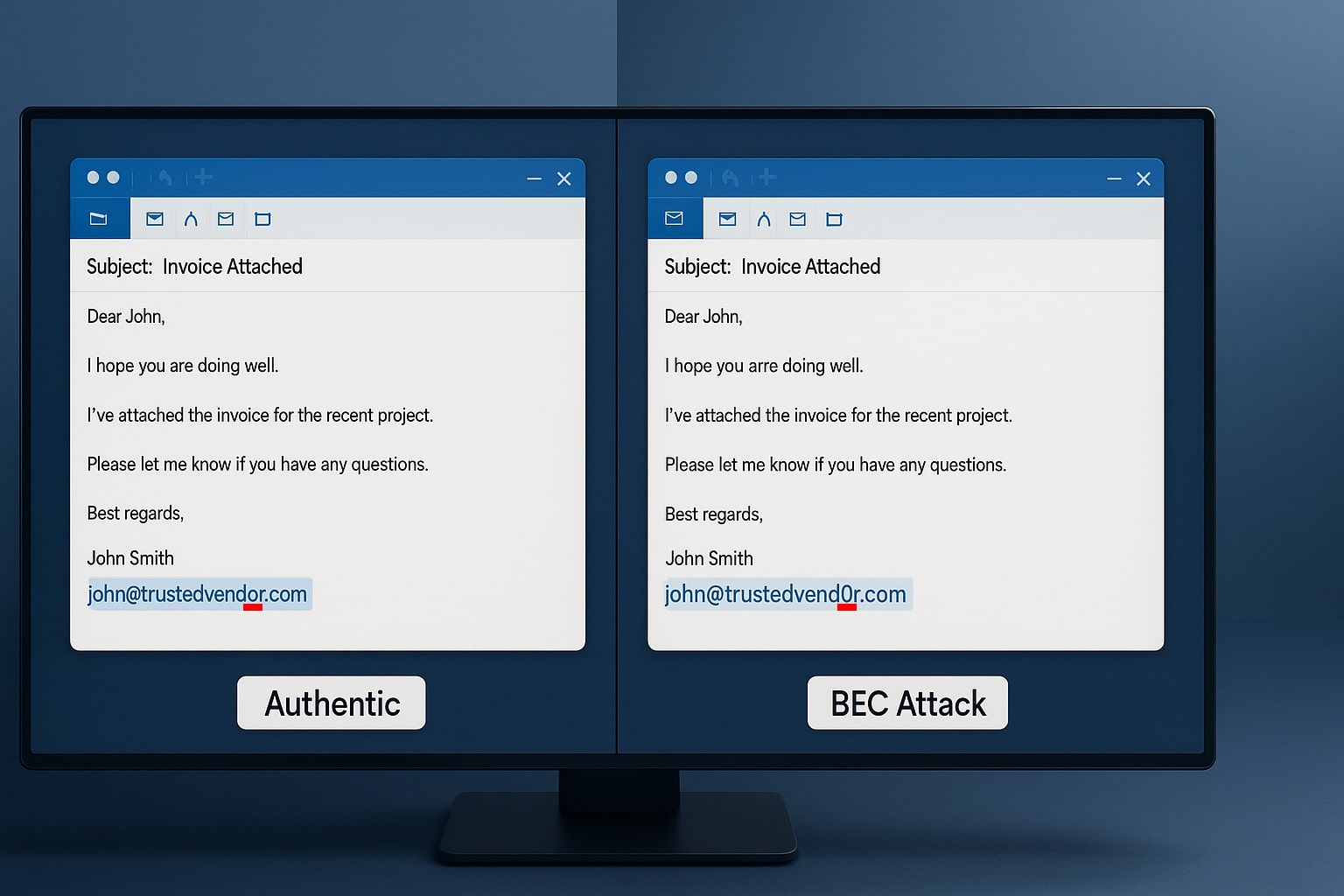
The $287,000 Email Mistake
read more

Did You Know There Are Multiple Types of Phishing? (2025 Edition)
read more